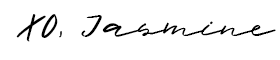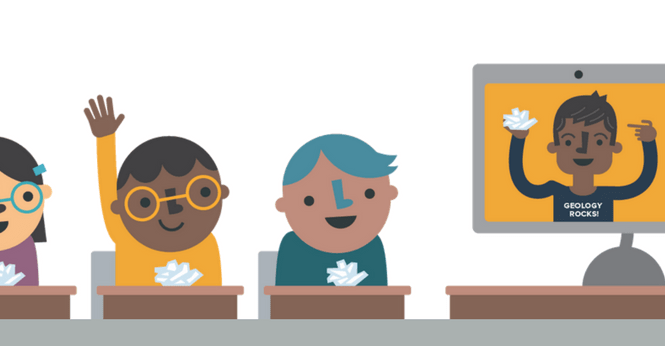If I had a dollar for every Facebook comment I saw of parents complaining about how difficult virtual learning is I’d probably be a millionaire right now. For those of you who are not familiar, virtual learning is essentially taking a traditional classroom setting and putting it into an online space. It is literally K-12 students completing classwork online, much like college-aged students do.
Allow me to introduce myself, my name is Jasmine and I am a 4th-grade reading teacher based in Atlanta, GA. I am going into my second year of teaching starting in August and I love teaching online. During the first few months of my first year, I told my parents that students would be completing assignments via Google Classroom. Since our district uses Google Suite for Education, students were already familiar with a lot of the applications offered by Google and would have access to these apps while at home. I have to admit, a lot of parents were not too excited about the idea and sent many complaints to myself and administrators regarding homework being completed online. Now, I don’t have any school-aged children, but I can imagine how confusing it can be to go from paper homework to completing Google Forms and responding to YouTube videos using a Google Doc graphic organizer.
Fast forward to March 2020, at the beginning of the Covid-19 pandemic, many families were forced to accept that their child would be home completing classwork and homework using some sort of online platform. Lucky for you, I am a Level 1 Google Certified Educator and I am here to give you some tips on how to navigate virtual learning. If your child’s district does not use G-Suite, I am sure you can use some of these tips and apply them to your specific learning platforms.
Tip #1: Breathe and Reach Out
Virtual learning can be your friend or your enemy depending on how you approach it. Just like I teach my students when they get frustrated. . . breath and come back to the problem when you are mentally prepared to deal with it. In my opinion, virtual learning is difficult for everyone involved, the teachers, students, and parents/guardians especially when it was just thrown at us so suddenly. Make sure to reach out to your child’s teacher for guidance or watch a few YouTube videos on to apps you just can’t grasp.
Tip #2: Play Around With The Apps
Just like you would a new iPhone, take some time and just play around with the applications to see how the tools work. To be frank, if you know who to use Microsoft Office then you know how to use G-Suite applications, they’re basically the same. The only difference with G-Suite Docs, Slides, and Spreadsheets are they automatically save your data! There is no need to constantly hit the save button AND G-Suite allows for collaboration between students, teacher to student, and colleagues if you’re working in a business setting. But don’t be afraid to open your personal Google account and play around, you’d be surprised at how quickly you become accustomed to the apps.
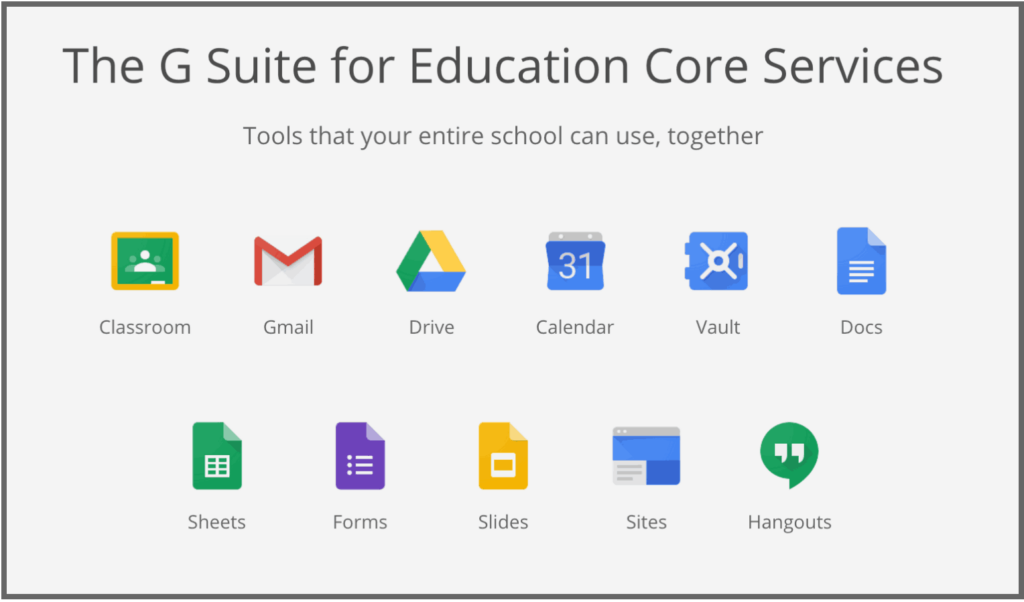
Tip #3: Ask Your Child For Help
Contrary to popular belief, children are a lot smarter with this technology than we give them credit for. Have you ever seen an infant navigate through a smartphone to get to the camera or an app they love to use? It’s like they come out of the womb with this knowledge already embedded. Students are very familiar with G-Suite because they use it within the traditional classroom every day. At my site (school), each student had access to a Chromebook or laptop that was equipped with G-Suite. When they logged into their student accounts they were able to access their G-Mail, Google Drive, Slides, Docs, Forms, and other applications needed for their academic success. The only platform students cannot access while logged into their school-issued computers or logged in under their account is YouTube. However, simply watching your child complete an assignment or two will help with some of your anxieties surrounding their ability to learn at home.
Granted, some students need a school setting to learn, myself included, it is not impossible for your child to be successful while learning from home. This is evident when we look at apps like TikTok. Students can learn a dance routine in a matter of minutes simply by using their smartphones or tablets. G-Suite offers apps for smartphones and tablets allowing students to learn at home or on the go.
I hope that these basic tips will be helpful to you and your family as we navigate the virtual learning space. Check back here for specific tips on Google Meet, Docs, Slides, Forms, and Classroom to make your and your child’s virtual learning experience enjoyable and successful.